Wildfire Tips
Selection of Sub-Assembly
In a Master assembly ,To select a sub-assembly we are using Model Tree or Query select (proe2001)or Preselection highlighting
There is one more option "Select Parent" to select sub-assembly in the main window.
Select a part in a Master assembly and Right click
click "Select Parent" at the bottom of pop up
Then part's immediate parent assembly (The assembly to which the part belongs to) is highlighted and selected.
If you continue once again right click/Select parent ,next immediate parent assembly is highlighted and selected.
This way we can continue till master assembly is selected.
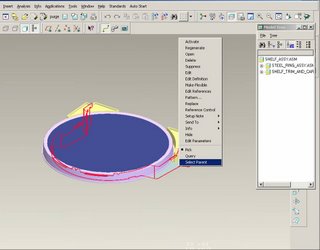
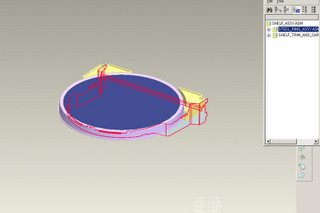

2 Comments:
hai,
i seen your material very nice
& useful. thanks for send this masseage.
This is a good tip. and overall this blogspot is nice.
Post a Comment
<< Home