Wildfire Tips-Copying color from another part.
Hi all,
How to colour a model exactly similar to another model?
For example ,The picture given below shows two parts with different colour.
If we want to colour the right side part similar to left side part..

First open the part from which colour to be copied(Left part)
View/Colour and Appearance/Select "From Model"option/Click the part
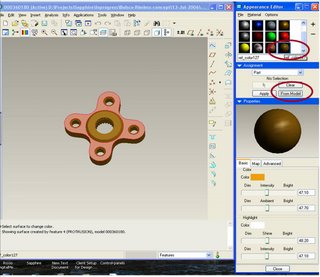
Now Colour of that part is added in the "Appearance Editor"
then Open the Part to be coloured.
View/Colour and Appearance/Select the colour from the table(which is added earlier)/Apply


0 Comments:
Post a Comment
<< Home